How Can We Help?
4.2 How to use skipping
To use skipping a survey needs to have at least 2 questions with the first question being a Multiple Choice, 1 answer possible question.
Tip: add all the required questions to the survey before useing the skipping feature. The screencaps in the article are from this Example Survey.
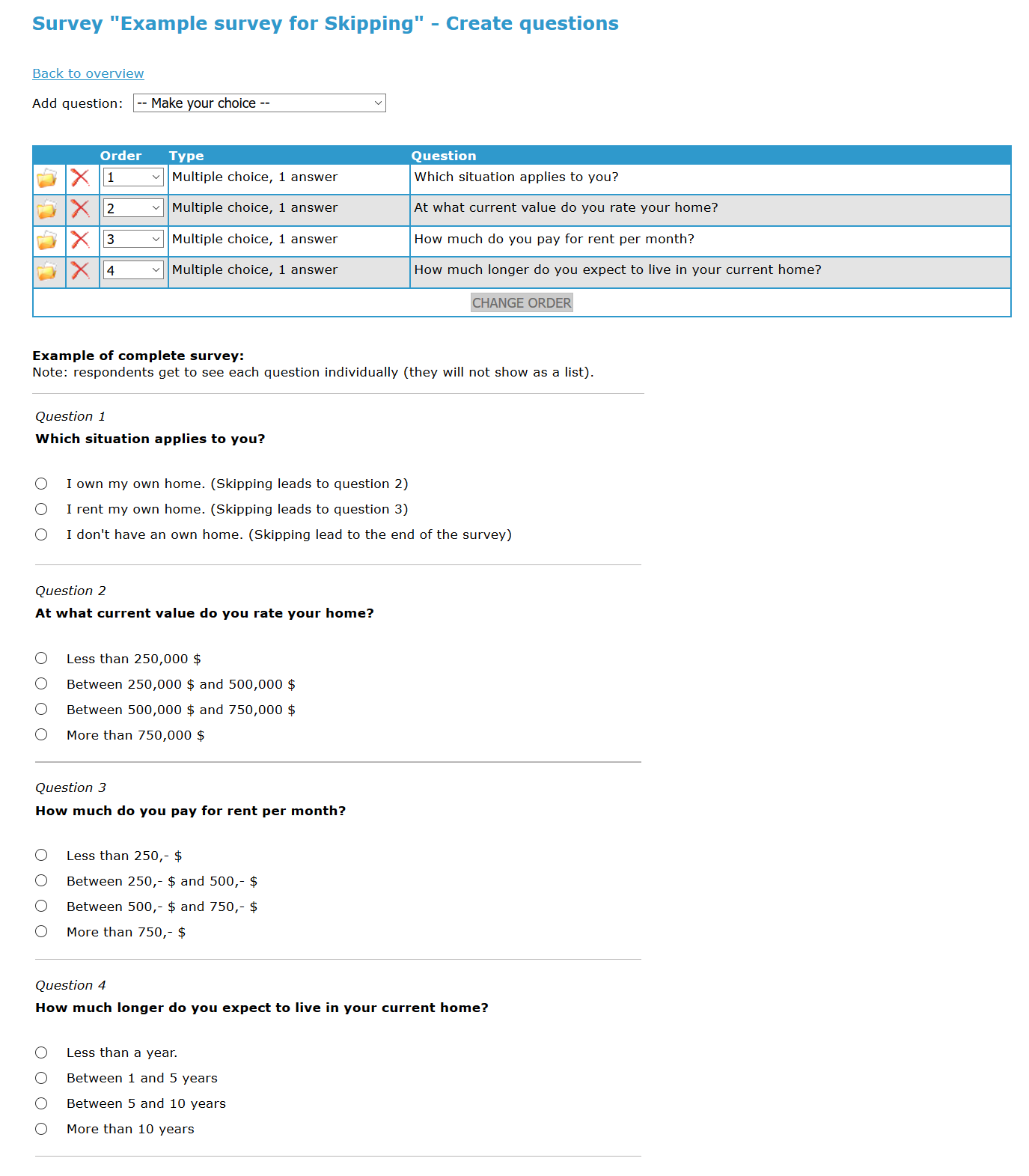
After adding all the required questions click on the Edit button of the question on which skipping needs to be implied. In this example, it is question 1.
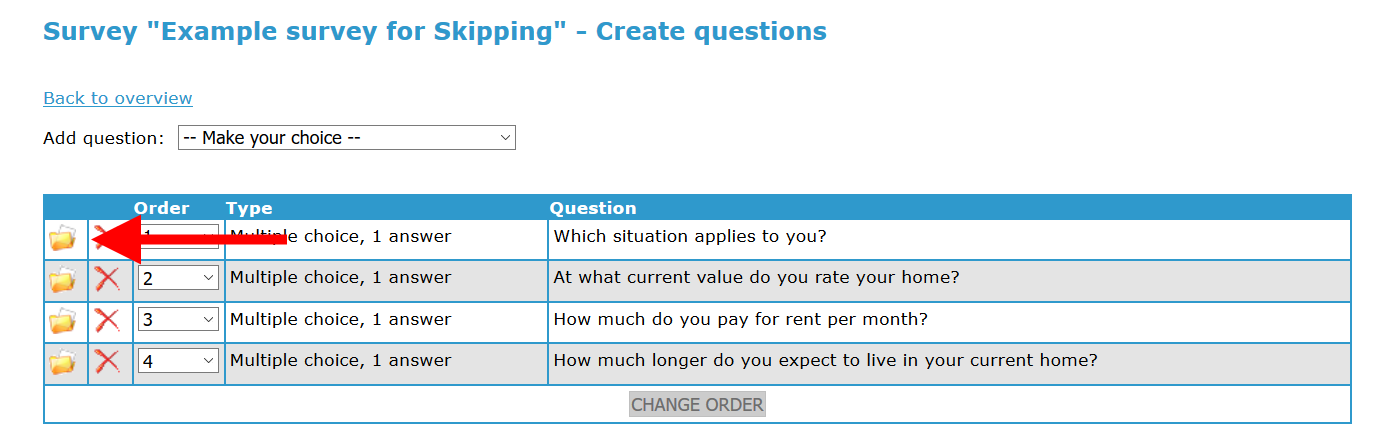
Underneath each answer possibility the question to be redirected to can be selected.
Before selecting the redirect options:
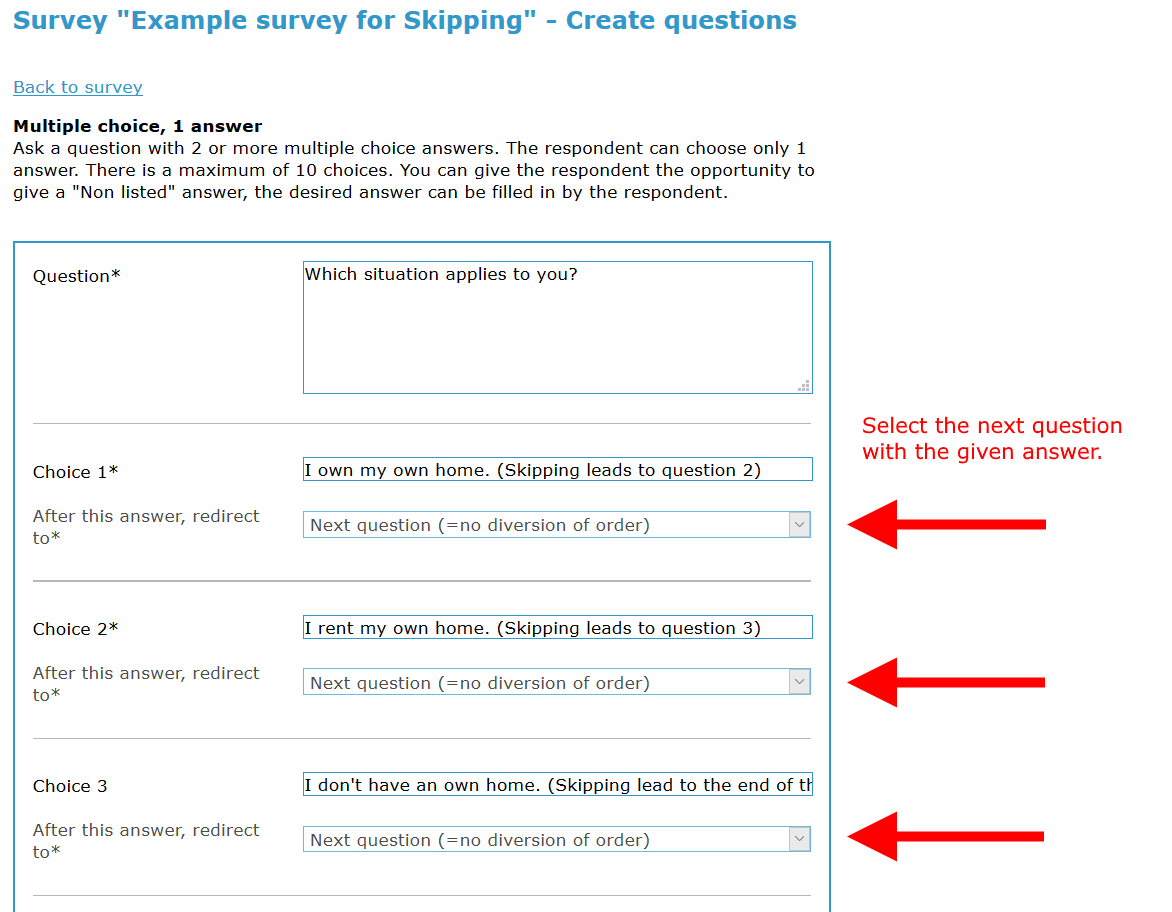
After selecting the redirect options:
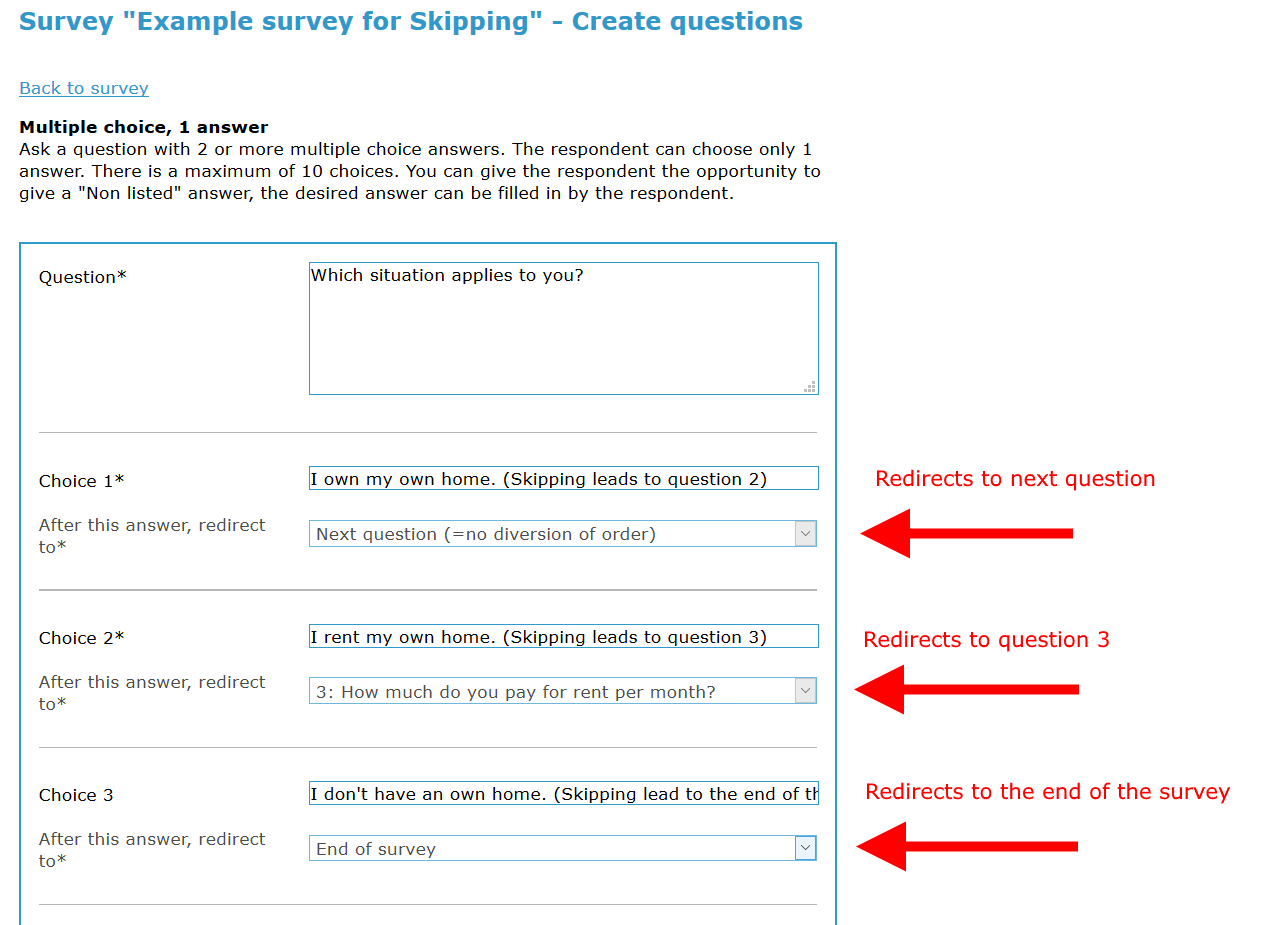
Save the question.
The skipping feature for question 1 has now been properly added to the survey. Use the preview mode to test it.
